Related publications
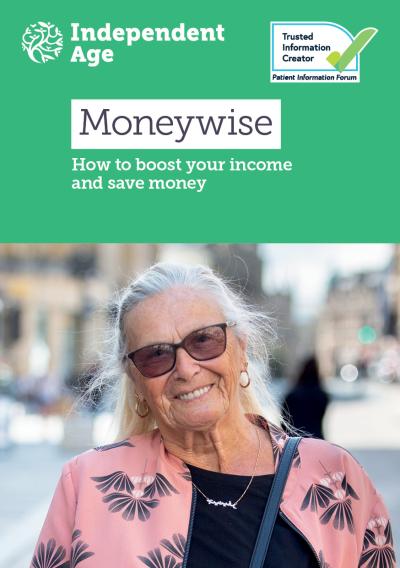
Online shopping is an easy and convenient way to get things delivered to your home. It's usually very safe, but it's still important to keep an eye out for scammers. Learn more about ways to stay safe, what to expect and what to do if something goes wrong when shopping online.
Using the internet to buy things can save you time and sometimes money. You can compare prices, find more choice and get access to the latest deals. However, there are risks and you need to be careful when you're shopping online. You'll need to check who you're buying from and stay alert when you order something.
Before you click buy, make sure you've done the following checks.
If you're not sure about a purchase, don't make it. You can always ask someone you trust for a second opinion and come back later. Visit Get Safe Online for more ways to stay safe when online shopping.
Once you're confident about a seller, you’ll usually be able to buy products on their website or sometimes through bigger shopping sites. There may be filters and search options to help you find what you’re looking for.
At the checkout, you may have the option of registering for an account or checking out as a guest, depending on the website.
You'll be asked for some personal details. Some details may be optional, but you’re likely to be asked for:
Some websites may direct you to a separate payment service, like WorldPay, Paypal, Stripe or Sage Pay. If they do, make sure the website stays secure – for example, there’s an ‘https’ at the start of the website address or padlock symbol in the web browser window. See Staying Safe online for more ways to tell if a website is secure.
If you’re having trouble browsing a shopping site or your internet connection keeps cutting out, there may be simple tricks to fix it. For example, you could try a different browser or restart your device. Avoid doing this if you’re in the middle of paying though, as it may stop your order from going through properly. See Fixing problems with technology.
If you can, use a credit card. These offer more protection when you buy something over £100 and up to £30,000 than debit cards and prepaid cards, so it’s easier to get your money back if something goes wrong. Visit MoneyHelper for more on how you’re protected when paying by card.
You can also consider using e-payment services, such as PayPal, Google Pay or Apply Pay. These are online accounts that you can link your bank account or card to, so online sellers won’t see your bank details. This can offer some protection as scammers won’t get hold of your bank details if a website is bogus. Visit MoneyHelper for more information on e-payments.
Don’t use bank transfers to pay for things online. This is like paying in cash. The money goes straight from your account to the seller’s and there’s no protection for your money. If there’s any problem, you won’t be able to get your money back.
Make sure you’ve received confirmation of your order. This is usually sent to the email address you’ve given to the seller. You could also note down the order number shown on the payment confirmation screen in case you need to contact the seller later. You’ll usually find an option to print this screen or save it as a PDF so you don’t need to print.
Always log out of the website when you’ve finished shopping online. Just closing your browser is not enough to keep your details safe.
It’s best to contact the online seller first. You may be entitled to a refund, repair or replacement if your item is:
Citizens Advice has information on what you’re entitled to and what to say.
If the seller is based in the UK, you’ll usually have a 14-day ‘cooling-off period’, depending on what you buy. This means you’ll have 14 days after you’ve received your order to change your mind about it. You don’t need to give a reason and nothing needs to be wrong with the item to get a refund. Find out more on Citizens Advice.
If the seller can’t or won’t help, you can ask your card provider to help. If you used an e-payment service like PayPal, check their website for information on how you can claim your money back. Find out more on Citizens Advice.
If you think your card details have been stolen, contact your bank so they can stop the card. If you use online or mobile banking, you may be able to pause or stop your card in your online account too.
If you think you’ve been scammed, you can report it to Action Fraud or in some cases to Trading Standards.
Find out more on What to do if you’ve been scammed.
Visit Learn My Way for a free online course on spending money online.
Digital Unite has lots of free guides about how to shop online.
Read Get Safe Online for more on staying safe while shopping online.